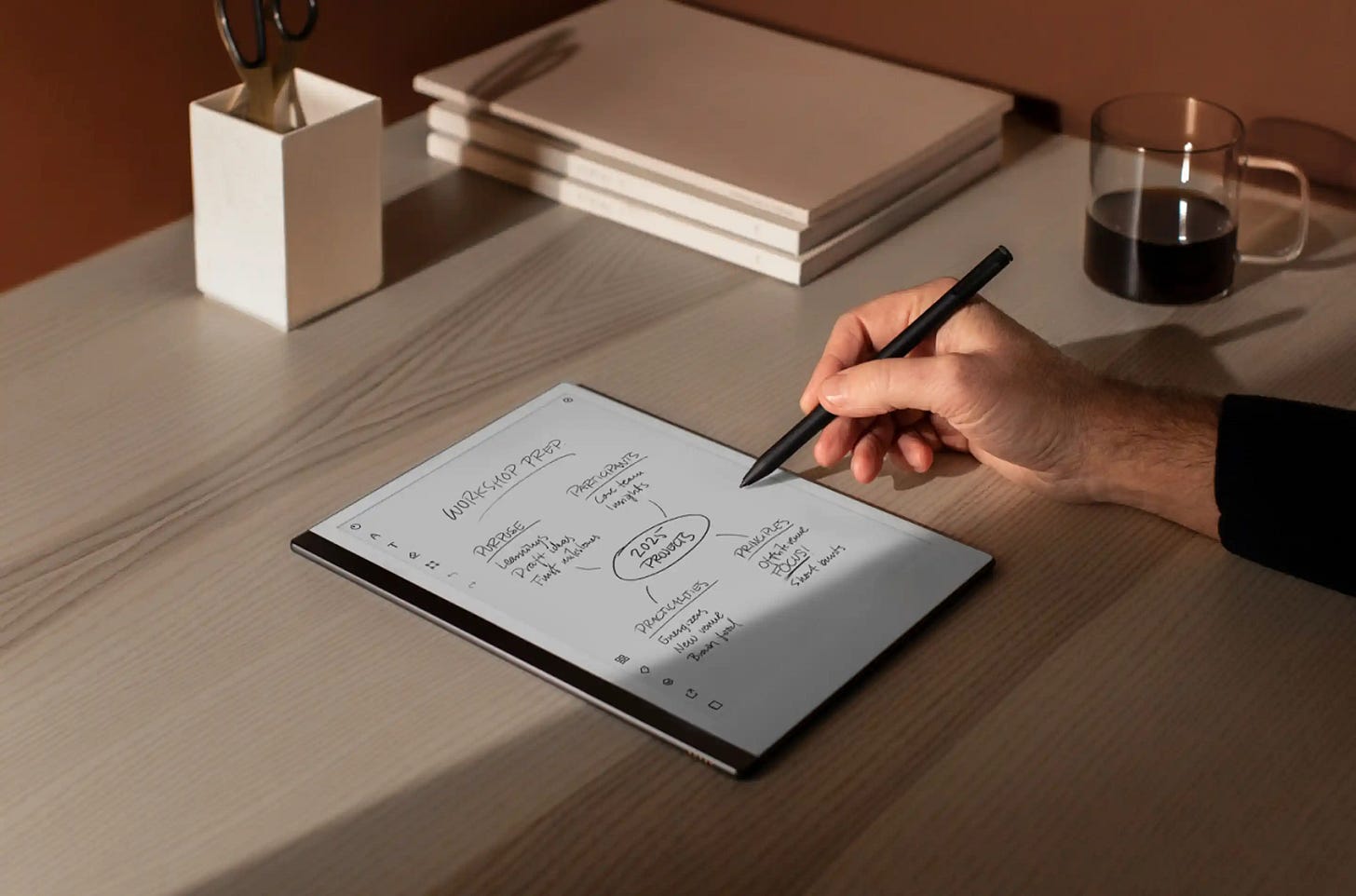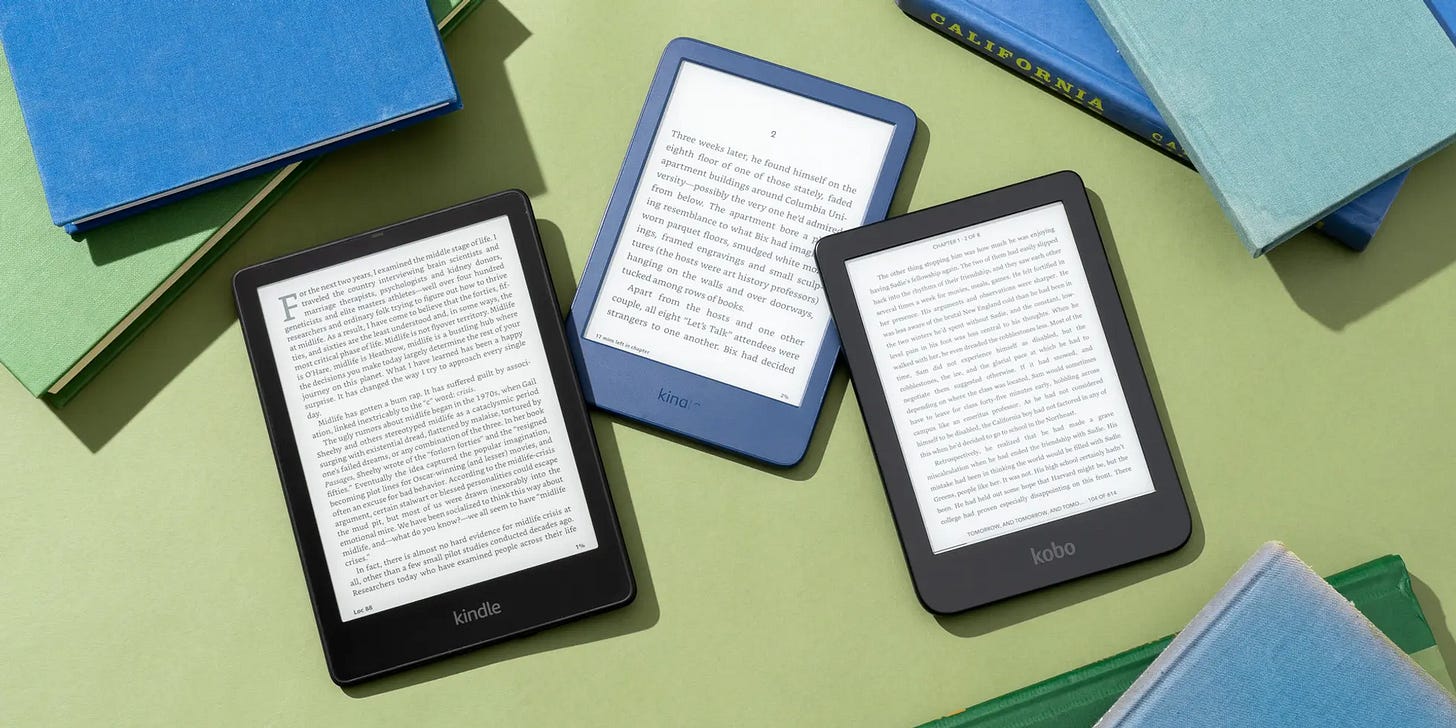E-ink is awesome. One of e-ink’s greatest weaknesses is also its greatest strength: the screen’s slow refresh rate. E-ink screens have low refresh rate and limited color range and clarity which make them less appealing to the monkey side of our brains which just want convenience and bright color. So, how can we use this to our advantage?
E-ink displays have many practical uses beyond just e-readers. With optional backlights, limited to no glare, and high contrast, these displays are much easier on the eyes than LCD screens. In this blog post, I’m going to explore other practical applications for e-ink in hardware, their pro’s and con’s, and whether it makes sense for you to get a new e-ink device. I won’t be trying to convince you to get an e-ink device, but rather explore the options out there.
In this post:
Device Types
Phones
Tablets
Keyboards
Laptops and Monitors
More - Typewriters, Smart Watches, Signage
The Future of E-ink
More than Just Readers | Device Types
Tablets
Why a tablet? Tablets are highly portable and have large screens with a long battery life. With their large interactive touch screens, tablets offer a more immersive experience for browsing the web and using apps. They’re also great for taking notes or drawing with a stylus. From the kitchen to the office to the airplane, tablets are great for travel or for just carrying around as you move between spaces during the day. Here are four main use cases for getting a tablet:
Fun. Tablet screens are large, user-friendly, and immersive which makes on-the-go media consumption like watching movies, reading e-books, or playing games more accessible compared to a phone or laptop.
School. Tablets are convenient for taking hand written notes (and typed notes for an external keyboard) for school and reading textbooks or articles.
Art & design. Whether you’re a hobbyist or a pro, a device with a large touch screen and stylus can make a world of difference in leveling up your digital creative process.
Work. With a compatible keyboard (and optionally stylus), you can use a tablet for typing up documents, creating presentations, or handling emails.
In comparison to laptops, tablets are generally more lightweight and user-friendly, with touchscreens and simple operating systems. A tablet can serve as a convenient middle ground between a smartphone and a laptop.
So, should you get an e-ink tablet? Maybe. LCD tablets are much better as general purpose devices, but here are some reasons why an e-ink tablet would make more sense for you:
Limited distractions. Arguably the biggest reason why you wouldn’t want to go with an iPad over an e-ink tablet is because of the streamlined experience on a e-ink tablet. On an LCD tablet like the iPad, it’s much easier to get distracted by email, social media and other Internet-related temptations. On an e-ink tablet the video streaming experience is shit, so you won’t feel the tempation to burn time on YouTube or Instagram.
Your primary function will be to write or read ONLY. Reading and writing are what e-ink was designed for. Your eyes will thank you for getting a e-ink screen.
You greatly prefer the look and feel of paper over screens. E-ink tablets manufactureres know their customers and are therefore designed with a rough paper-like texture in mind. But if you’re on the fence - do note you can get a “paper-like” screen protector for your LCD tablet (also I have one and its just alright.)
Phones
If you often find yourself highly distracted by your phone, even after deleting social media apps, disabling your web browser, and turning your phone screen black and white — it might be time to get a new device altogether. E-ink phones offer a more minimal and cut back experience with their matte, mostly black and white screens. With an e-ink phone you can still call, text, and depending on what operating system your phone runs, download all your normal run of the mill apps like Instagram, Whatsapp, Google Drive, or even Genshin Impact (although Genshin would look like total shit, ngl).
I have a Hisense A9 that I bought as my personal e-reader. I don’t really use it as a phone, though I still like having that functionality as an option. Depending on when you were born - you can think of it like an iPod Touch but with an e-ink screen. And it runs android instead of Apple.
Anyway. I love my e-ink phone and if you’re interested, here are some of the major options out there on the market today. Do your own research to see which of these devices would suit your needs the most.
Lightphone 2
Hisense A9
Boox Palma
Minimal Phone
Monitors

For the more intense e-ink fans out there — here’s the e-ink desktop monitor.
Companies like Dasung and Boox are among the biggest players in this scene and have a few e-ink monitors on the market. For instance, there is the 13.3-inch Mira and the 25.3-inch Mira Pro E Ink monitors from Boox. Dasung also offers 25.3-inch Paperlike 253 and 13.3-inch e-ink monitors.
In fact the only really shocking part of the spec list is the price tag. One of these monitors goes for 9150 yuan directly from the manufacturer in China, about $1435 USD. Buying it online, plus shipping — you’re looking at a ~$1800 for just one of these bad boys. That’s a lot to pay for a monitor that probably can’t keep up with a standard TikTok post, but if your blue light glasses aren’t cutting it, it might be worth tracking one down.
I usually get my niche e-ink devices from here: Good e-Reader Store. I am not affiliated with this store whatsoever.
Monitors:
Mira Pro
Bigme B251
Videos about monitors:
This is the WORST Monitor Ever...ON PURPOSE! - Dasung PaperlikeU E-Ink Monitor (youtube.com)
E INK MONITOR / does it cure blue light burnout? (youtube.com)
Laptops
E-ink laptops aren’t big in 2024. In my research I found one that sort of fits the bill — the ThinkBook Plus Gen 2 Laptop which is a normal LCD laptop that has a second e-ink monitor on the back. If you’re not in the market for a new laptop — there are some work arounds to get an e-ink portable computer:
Pluggin a small external e-ink monitor into your laptop.
A Raspberry Pi 400 (which is a personal computer in a keyboard) with an e-ink monitor
An e-ink tablet with an external keyboard.
Here’s what one Reddit user recommends:
Dasung Paperlike monitor is your best bet. Place the e-ink monitor in front of your laptop screen, and connect it with a single usb c cable. Here's a picture of a similar setup to mine. The Dasung monitor pictured, is the previous gen. The bezels are smaller now.
Keyboards
As of May 2024, e-ink keyboards are still in their experimental phase.
The main benefit of keyboard with e-ink keys is that it is a dynamic display. You can customize the keys of your layouts on demand — from Qwerty to Azerty, you can display keyboard layout for different languages like French, Arabic, Japanese, and more. Finally, if you use a program that has many keyboard shortcuts, like Photoshop or Blender, the keys will display different functions for shortcut combinations, depending on the keys you press.
In Novemeber 2020, a brand called Nemeio launched their kickstarter for an e-ink keyboard. They have yet to ship their product, but they are still providing updates to backers, so the dream’s not dead just yet.

Interesting aside, I did see this idea revived in an LCD keyboard called the Flux Keyboard. They’ve also got a kickstarter up where they raised over $5 million AUD to get this project funded.
E-readers
I couldn’t not include e-readers in post about e-ink devices, As you know, you’ll be spoiled for choice if you’re in the market for an e-ink ereader. Here are some of the leading manufactures in e-paper devices that service the Western market.
Kobo
Onyx Boox
Nook (Barnes and Noble)
Kindle (Amazon)
In the market for a ereader? Here are some tips that you might not find anywhere else:
Think about dimensions. I’d encourage you to look beyond just the regular middle-size (not quite a tablet, not quite a phone) rectangle shape for e-readers. I’ve personally found that a pocket sized e-reader that similar to the shape of a phone has done wonders for getting me to read more than doom scroll when I’m bored. For more information on why this works see my blog post on how to read more.
Think about sound. Don’t discount the beauty of listening to audiobooks, e-books, and even music from your e-reader. The music and reading combination experience can be seriously lovely.
Think about the OS. Consider getting a device that runs android instead of an Amazon Kindle which would greatly limit how you can read books and where you can read them from. There are so, so many great places to find new reads.
Dare I say… don’t get a Kindle. Get an alternative brand of reader for the flexibility of reading source. Kindles are designed to pressure you (in every small and big way) to buy books only from Amazon. You’ll save way more money in the short and long term by using your library’s digital borrowing service. Kindles suck. As of 2024, the best all around e-reader is the Kobo Libra 2 or Kobo Libra Color.
Other
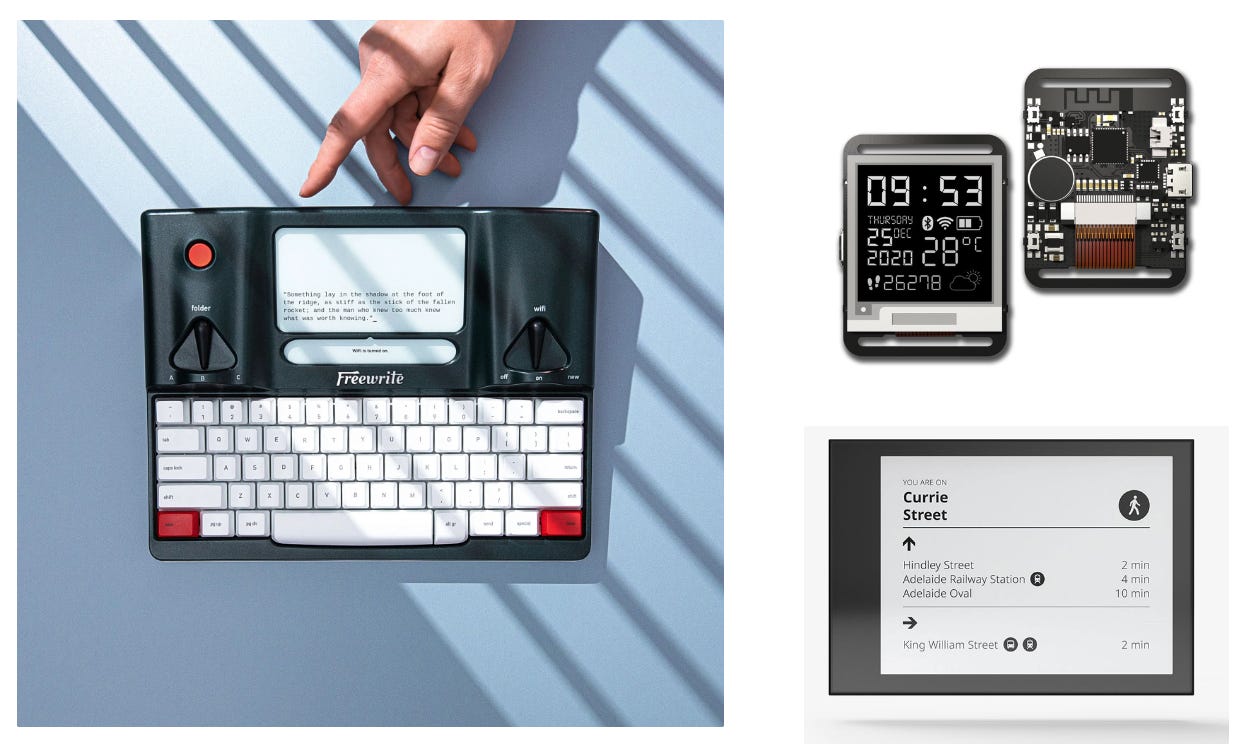
Digital signage. Price tags at stores, street signs, dynamic signage outside of meeting rooms. E-ink’s pros of low glare and high battery power make them great for signage compared to LCD screens.
Smart watches. Fossil and Skagen have the gen 6 e-ink hybrid watches. They doesn't have apps and thus can only do the most basic smartwatch things. Notifications, timers, sleep and fitness tracking etc. But the watch is beautiful and will easily run 14 days on a charge with all sensors running.
Smart typewriter. A “typewriter” with a small e-ink display.
Resources
What are the pros and cons of e-book readers vs. tablets with E-Ink displays? - Quora
Are E-Ink Devices Worth It?, Here’s My Experience - Mindfully Focused Thought. (emilyhokett.blog)
Apple ‘testing’ foldable with secondary E Ink display, says analyst - The Verge
What's the current state of e-ink laptops? I want to code outside in the sun! : r/eink (reddit.com)